How to Add WhatsApp to Shopify | Ultimate Guide
Integrating WhatsApp with Shopify is one of the best decisions you can make to optimize customer service and improve conversions in your online store . This tool allows for direct and rapid communication, strengthening your relationship with your customers. In this definitive guide, we show you how to add WhatsApp to your Shopify store step by step , as well as strategies to get the most out of it. If you need help migrating to Shopify , visit Migraciones.io , specialists in Shopify store integration and optimization.
Why integrate WhatsApp into your Shopify store?
Benefits of WhatsApp over traditional live chat tools
- Immediacy: WhatsApp allows for real-time communication, unlike traditional live chats that rely on constant web access.
- Wide reach: It's one of the most widely used apps worldwide, ensuring your customers are familiar with its use.
- Omnichannel Communication: Integrates text messaging, multimedia, and calls into a single platform.
How WhatsApp Improves Customer Experience
- Personalized attention: Allows you to answer questions and solve problems directly.
- Trust and proximity: Customers prefer to interact through a channel they already know and use daily.
- Automated notifications: Keep your customers informed about their orders or important promotions.
How to add WhatsApp to Shopify step by step
Installing a WhatsApp app on Shopify
- Go to the Shopify App Store.
- Search for "WhatsApp chat" and select one of the most recommended apps, such as WhatsApp Chat + Abandoned Cart .
- Click "Add App" and follow the instructions to install it in your store.
Setting up WhatsApp Business in your store
- Download WhatsApp Business from your device's app store.
- Register the phone number you will use for your business.
- Complete your business profile, including name, description, hours, and a link to your Shopify store.
Customizing the WhatsApp widget
- Access the settings for the app installed on Shopify.
- Customize your WhatsApp button: color, position on the page, and welcome message.
- Set business hours so customers know when they can expect a quick response.
Strategies to increase sales with WhatsApp on Shopify
Quick responses and personalized attention
- Create quick answers to frequently asked questions, such as shipping costs or delivery times.
- Personalize messages with the customer's name to create a closer connection.
Using WhatsApp for customer retention and loyalty
- Send personalized notifications about exclusive offers to frequent customers.
- Create segmented mailing lists based on purchase history or interests.
How to create sales campaigns using WhatsApp
- Design targeted promotions and send them directly via WhatsApp.
- Use WhatsApp Business status to post announcements and updates about your store.

What to choose? WhatsApp Business vs. WhatsApp Business API for Shopify
Key differences between WhatsApp Business and API
- WhatsApp Business: Ideal for small businesses. It offers basic features like away messages and automatic replies.
- WhatsApp Business API: Designed for medium and large businesses, it allows for the integration of multiple users and advanced tools such as chatbots.
Advantages of using WhatsApp Business API for large stores
- Scalability: Handles large volumes of messages efficiently.
- Advanced Automation: Deploy bots to automatically answer common queries.
- CRM Integration: Synchronize customer data to provide more personalized service.
Managing large volumes of conversations on Shopify with WhatsApp
Automating responses with chatbots
- Implement a chatbot to answer frequently asked questions like "Where is my order?" or "What are the payment methods?"
- Make sure you set up clear and helpful responses to improve the customer experience.
How to organize your messages for efficient service
- Use labels to categorize conversations by status (new, in progress, resolved).
- Assign a dedicated team to manage conversations during peak hours.
Use of external tools to improve management
- Connect tools like Zendesk or HubSpot to centralize customer service.
- Generate interaction reports to measure the effectiveness of the service.
Take your Shopify store to the next level
The WhatsApp integration with Shopify is more than just a communication channel; it's a powerful tool for increasing sales and improving customer experience . From quick responses to advanced automation, WhatsApp can transform your customer service strategy.
At Migraciones.io , we're experts in helping you implement and optimize Shopify solutions. Contact us today and take the first step toward more successful e-commerce.
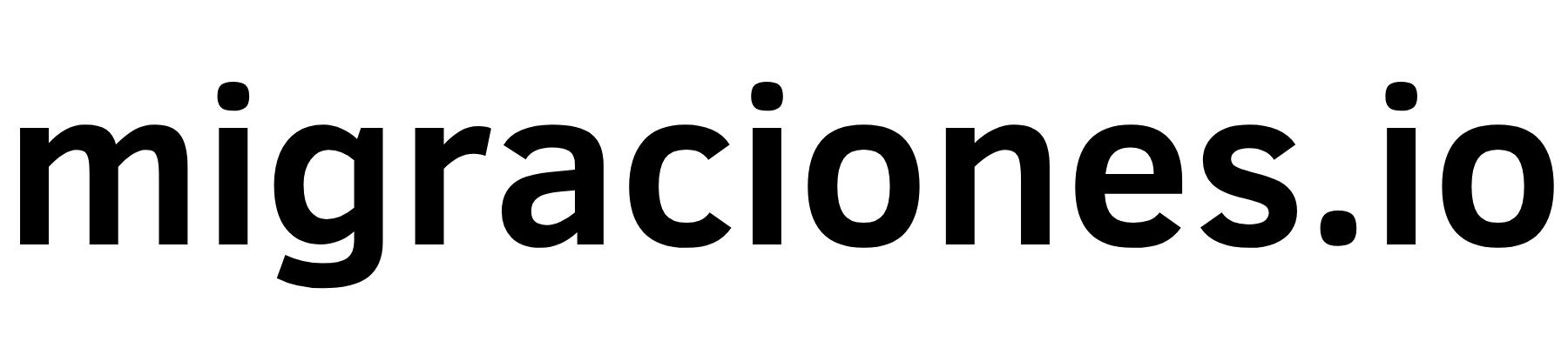
Ultimate Guide to Shopify Email Marketing Tools & Integrations
WhatsApp Marketing for Shopify Stores