Pharmacy SEO on Shopify: How to Optimize Your Ecommerce to Appear on Google
In the world of e-commerce, SEO (Search Engine Optimization) is the bridge that connects your online pharmacy to your potential customers. While having a Shopify store is a big step toward digitalization, optimizing it for search engines is what will truly get you listed on Google and increase your sales.
In this article, we'll walk you through SEO best practices for pharmacies using Shopify, including:
- How to choose the right keywords for your pharmacy.
- Techniques to optimize products and categories.
- Advanced technical strategies to improve your ranking.
- Common mistakes to avoid.
Why is SEO important for your pharmacy on Shopify?
Ninety-three percent of online experiences begin with a search engine. For pharmacies, this means appearing at the top of Google when someone searches for terms like "buy medications online" or "natural pharmacy" is crucial to attracting traffic.
Without SEO, your store can go unnoticed, no matter how good your products are or how competitive your prices are. Shopify, although optimized for ecommerce, requires specific settings to maximize its SEO performance.
Key aspects to position your online pharmacy
1. Keyword research
The first step to optimizing your online pharmacy is to identify what terms your potential customers are searching for. Some useful tools include:
- Google Keyword Planner: Find keywords related to medicines and pharmaceuticals.
- AnswerThePublic: Discover common questions like “What medicine is good for the flu?”
- Ubersuggest: Analyze your competition and find opportunities for specific keywords.
Examples of keywords for pharmacies:
- Transactional: “Buy paracetamol online”, “home delivery pharmacy”.
- Informative: “How to treat headaches?”, “Benefits of collagen”.
- Localized: “Online pharmacy in Mexico”, “Home delivery of medications in Madrid”.
2. Product and category optimization
Every product and category in your store should be SEO optimized. Here's how to do it:
a. Titles and descriptions
- Use the main keyword in the product title.
- Write detailed and useful descriptions, incorporating keywords naturally.
- Includes benefits, ingredients, and recommended uses for medications and personal care products.
b. Optimized images
- Make sure each image has a descriptive file name, such as
aspirina-dolor-cabeza.jpg. - Add ALT tags that describe the image, such as “Aspirin packet for headache relief.”
c. Friendly URLs
Avoid long or generic URLs such as:
www.farmaciaejemplo.com/producto12345
Instead, use:
www.farmaciaejemplo.com/paracetamol-500mg
3. Blogging: Generate relevant content
Quality content is one of the most effective tools for attracting visitors to your store. Shopify allows you to add a blog to your online store, which is perfect for creating useful content and positioning yourself as an industry expert.
Content ideas for your pharmacy blog:
- “The best medicines to fight the flu this winter.”
- “What is rosacea and how to treat it with the right products?”
- “10 Essential Supplements to Boost Your Immune System.”
Each article must include:
- Relevant keywords.
- Internal links to related products in your store.
- Reliable and well-structured information.
4. Technical SEO in Shopify
Technical SEO focuses on ensuring your site is accessible and attractive to search engines. Shopify makes many technical tasks easier, but there are some settings you can't ignore:
a. Loading speed
- Compress images to reduce their size without losing quality.
- Minimize the use of scripts and apps that slow down the page.
- Use tools like Google PageSpeed Insights to evaluate performance.
b. Mobile optimization
With over 70% of traffic coming from mobile devices, your store should look and function perfectly on smartphones. Use responsive themes and test your store on different devices.
c. Sitemap and robots.txt configuration
Shopify automatically generates a sitemap, but make sure it includes all important pages and doesn't block search engines from accessing key pages.
Common mistakes in pharmacy SEO
1. Duplicate content
It's tempting to copy product descriptions from other sites, but Google penalizes duplicate content. Write original descriptions for each product.
2. Ignoring legal regulations
In some countries, search engines restrict the promotion of certain medications. Make sure you comply with local regulations to avoid legal or SEO issues.
3. Not optimizing for local search
If you have a physical pharmacy, optimize your store for local searches:
- Add your city name to titles and descriptions.
- Register your pharmacy on Google My Business.
Conclusion: The importance of SEO in online pharmacies
Optimizing your Shopify store for SEO will not only increase your visibility on Google, but will also generate more qualified traffic and, ultimately, more sales.
Need help optimizing your pharmacy's SEO on Shopify?
At migraciones.io , we're experts in SEO and Shopify migrations. We can help you implement best practices to stand out in the online market.
👉 Contact us today for a free consultation and take your pharmacy to the next level.
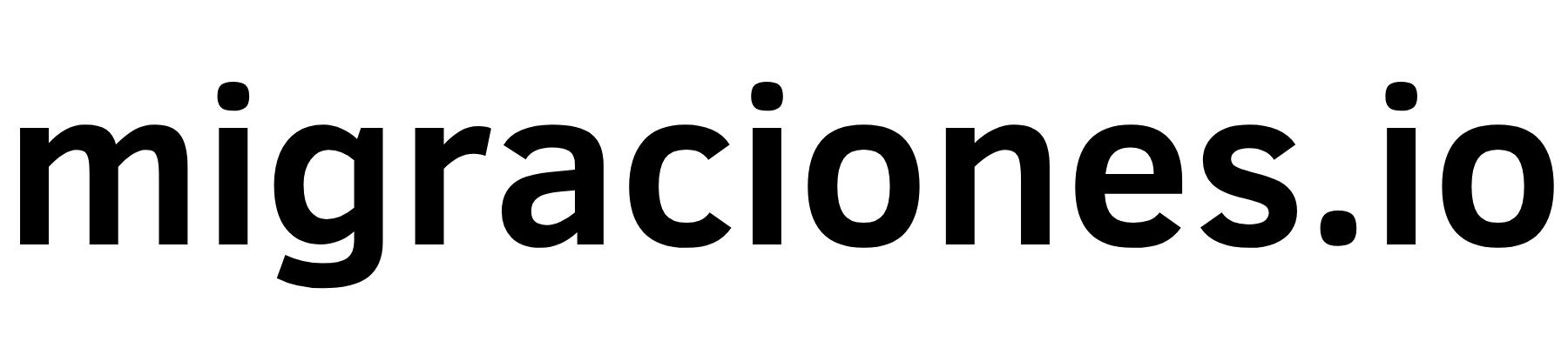
Why Pharmacies Should Migrate to Shopify
Pharmacy on Shopify: Is Shopify a good option for pharmacies?