The world of ecommerce is constantly evolving, but some innovations truly make a difference. One of the most recent and eagerly awaited by merchants and developers alike is the new Shopify CopyPaste feature. This tool completely transforms how online stores are built and customized, saving time, reducing errors, and offering a much smoother experience.
In this article, we'll take an in-depth look at what CopyPaste is, how it works, its benefits, and how migrations.io can help you get the most out of it during your store's customization and migration processes.
What is Shopify CopyPaste and why is everyone talking about it?
Shopify's new CopyPaste feature lets you copy and paste sections directly into the theme customizer , either within the same page or between different pages in the same theme. This advancement addresses a long-standing need among users: the ability to easily reuse blocks or sections without having to manually rebuild them.
The context behind the development of CopyPaste
For years, Shopify users have requested a more efficient way to replicate design structures without having to manually duplicate each section. The arrival of CopyPaste addresses this long-standing need, simplifying processes for stores of all sizes.
Main benefits for merchants and developers
-
Significant time savings when designing or redesigning pages.
-
Less margin for error by avoiding manual rewrites or reconfigurations.
-
Greater visual consistency across different sections of the site.
-
Ideal for design teams and agencies working with multiple templates.
How Shopify CopyPaste works step by step
Shopify has integrated this functionality directly into the theme editor , making the process as simple as:
Copy sections within the same page
-
Enter the theme customizer.
-
Select the desired section.
-
Click on the three dots (context menu).
-
Choose “Copy”.
-
Move to where you want to paste it.
-
Click “Paste Section.”
Paste sections into different pages of the same topic
It's also possible to switch between pages (for example, from the home page to a collection page) and paste the copied section without losing its original settings. This is especially useful for replicating calls to action or banners.
Differences between CopyPaste and manually duplicating sections
Saving time and reducing errors
Before CopyPaste, merchants had to manually replicate each section or use custom code. Now, it's all done in two clicks.
Maintaining the original design structure
The copied section maintains its layout, styles, and content, ensuring a consistent visual experience across all pages.
Practical use cases for CopyPaste
This feature is useful for any store, but especially for those with multiple landing pages or varied layouts.
Stores with multiple landing pages
If a store runs campaigns frequently, it can quickly copy the basic structure of a landing page and adapt it to the new product.
Custom designs for specific campaigns
You can clone a promotional section and reuse it with minor adjustments without having to recreate it from scratch.
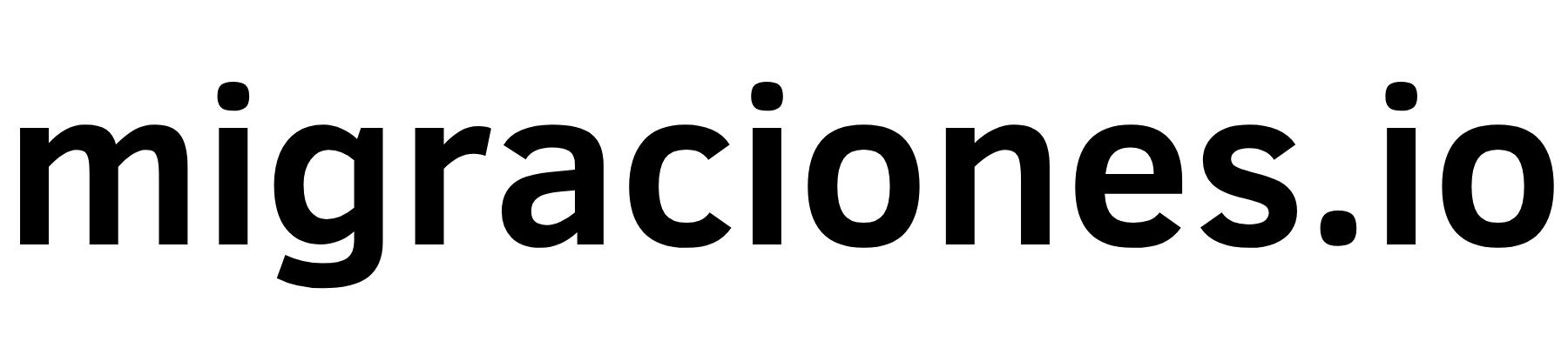
How to integrate your Shopify account with TikTok Shop and increase your sales by 40% (Case study included)
Email Marketing for Ecommerce: The Antifragile Strategy That Replaces Your Dependence on Ads